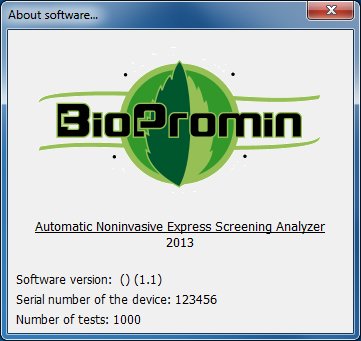Software USPIH 9 and USPIH 10.5, 10.6
Analyzers with Tablet PC (ANESA-T/2011) are equipped with pre-installed USPIH 10.5.
Analyzers ANESA-L/2007 and ANESA-L/2012 require installation of the software USPIH, version 10.5. The software USPIH 10.5 can be downloaded just after purchasing the analyzer ANESA, using the link mentioned in the Technical passport for the device.
Analyzers ANESA-L/2007w and ANESA-L/2012w require installation of the software USPIH, version 9. The software USPIH 9 can be downloaded here.
Analyzers ANESA®/AMP/DAD-ANI® MODEL 19 require installation of the software USPIH, version 10.6.
Before installing the software USPIH, make sure that your computer has two free USB ports and you have got the rights of "Administrator» (Windows Vista, Windows 7).
Main features of the both types of software are the following:
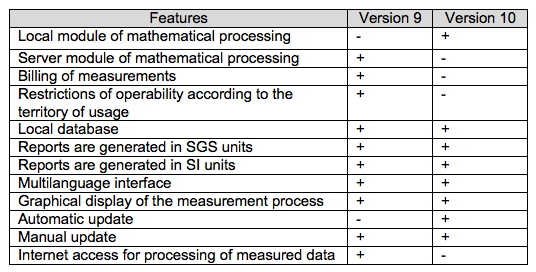
| USPIH 10.5 | USPIH 9 |
|
Unlimited or full version of the software is USPIH 10.5. It is offered to the customers, who buy the device and pay full price (any model of ANESA). USPIH 10.5 can be limited by the number of tests for some purposes.The limited version of the software allows examining definite (previously programmed) quantity of patients. The distributor makes updating of limits or upgrading to unlimited versions according to the agreements with customers/users. Any user of limited version of the software USPIH is able to control the remaining quantity of tests. Such information is displayed in the help menu (use icon "?" in the top menu and choose “About software"):
Number of remaining tests is mentioned in the last sentence. In case the software is unlimited, the icon of infinity “∞” will be displayed there. IMPORTANT! If the number of remaining tests becomes zero, it will be impossible to examine anybody. To update the limit of examinations, please contact the distributor. |
This version of the software USPIH works via Internet. The cost of device ANESA, in this case, is less for a user, but every examination should be paid in addition.
A user receives the device ANESA, which is completed with cables for measuring (cables with microprocessors) and software USPIH 9. The process of working is the following: 1) A doctor fixes the microprocessors on a patient's body, fills in all necessary initial data (name, surname, gender, age and weight of a patient) and starts measuring. 2) After measurement, a doctor needs to send the results to the server (clicking the proper icon in the software). The measured data will be proceeded on the server. Ready report with the parameters will return in 1-2 seconds (it depends on a user’s Internet speed). 3) a doctor can print out the report or save it on his PC.
To have an access to this system, a user should make the prepayment for some number of tests. The prepaid amount will be accounted on a user’s personal account on the server. All user’s accounts are managed by the distributor in a region. The cost of each request for a report is debited automatically, so the total balance is reduced. It is possible to control the spending, number of made tests and remaining tests in the software USPIH 9 (by simple clicking on the button “check balance”). So, a user can make the number of tests, which have been prepaid. If the balance on a personal account is not enough, the service becomes unavailable. New prepayment should be done to the distributor. |